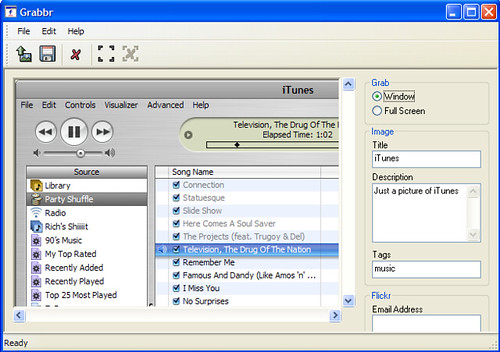Today, Flickr announced a partnership with Microsoft to enable direct uploads to Flickr via Windows Live Photo Gallery. This is yet another excellent way to get your photos to Flickr. But don't stop there because there are currently 37 different ways to upload pictures to Flickr and I'll give you the low-down for each of them here.
Today, Flickr announced a partnership with Microsoft to enable direct uploads to Flickr via Windows Live Photo Gallery. This is yet another excellent way to get your photos to Flickr. But don't stop there because there are currently 37 different ways to upload pictures to Flickr and I'll give you the low-down for each of them here.
Whether you are using Windows, a Mac, Linux or even your mobile phone; there are many ways to get those pictures to Flickr. Many of the tools go way beyond the ability to upload and include editing, tagging and more.
1. We'll start off with the new Windows Live Photo Gallery Method. You can now send photos to Flickr directly from your desktop using Windows Live Photo Gallery. This includes bulk image upload, tagging, photo resize, and more. It even allows you to upload to multiple Flickr accounts if you have more than one.
2. Flickr Uploadr (official)
Upload photos to Flickr with Windows or Mac
3. 1001
Mac uploader - notifies when new photos are uploaded.
4. Auto Upload to Flickr Script
Lifehacker shows how to use a python script to auto-upload photos to Flickr
5. FireFlix
Uploads & manages Flickr photos for Firefox. It requires the firefox web browser. Once installed, just go to view > sidebar and then select firefox.
6. Flickr Automator Action
Auto uploader for Flickr
7. Flickr Finder for Mac
Navigate Flickr photos with Mac
8. Flickr Upload
Upload images to Flickr via the command line
9. Flickr Uploadr (Linux)
Upload photos from Linux
10. FlickrBooth
Upload your Mac Photobooth photos to flickr
11. FlickrByEmail
Upload photos to Flickr by e-mail - This is another official Flickr upload method.
Watches selected folder/s & uploads photos in that folder to Flickr - monitors for new photos as well
13. FlickrShop
Upload photos from Adobe Photoshop (Mac Version) to Flickr
14. FlickrSync
Monitor image folders on your computer & syncs content to your Flickr account
15. Glimmr
An open source photo uploader for Flickr. Glimmr can edit the photo tags and descriptions and then uploads the photos to Flickr
16. Grabbr
Streamline taking screenshots and then uploading them to your Flickr account
17. GratePic
Open Source, cross platform tool to post, comment and rate photos on flickr
18. Importer
Upload images to Flickr and automatically add them to groups and sets. It can also import tags from a variety of third party image applications. Windows Only. Note: Not being actively developed so may have bugs.
19. JUploadr
Upload photos from Windows, Mac & Linux to Flickr & Zooomr
20. Photo Desktop for Flickr
Desktop image edit (rotate, flip, tag, name, batch resize) then upload to Flickr. Windows Only.
21. Photobox export to Flickr
A Firefox GreaseMonkey script that lets you export your photos from photobox to Flickr
22. Picasa2Flickr
Upload your picasa photos to Flickr
23. PictureSync
Upload photos with metadata using iPhoto and iView MediaPro. Currently Mac Only, but Windows Version is in development. Works with Multiple online photo services incuding flickr, fotki, ipernity, facebook, shutterfly, smugmug, webshots, Gallery G2 and more.
24. Send2Flickr
This is another official Flickr uploader. Send2Flickr is a windows explorer extension that lets you upload to Flickr right from windows explorer.
25. Shozu
Upload photos to Flickr with your mobile
26. Upload by Phone
The official, Flickr mobile phone uploader.
27. Uploader for Gnome Nautilus
Nautilus script for uploading photos to Flickr using the gnome file manager
28. Uploadr.py
Upload photos using python
29. UploadrXL
Upload photos to Flickr & add them directly to sets of groups
30. Waymarkr
Mobile phone app that tags & uploads your cameraphone pics straight to Flickr.
31. WebImager
Takes screen-shots & auto-uploads them to Flickr
32. Yahoo Widget Uploader
Yahoo! widget that allows you to upload images to the Flickr photo-sharing service.
33. ZoneTag
Instant upload of your photos to Flickr with geotags using two clicks on the same button. Works with Nokia and Motorola phones.
Create a virtual userspace filesystem which allows easy uploading, downloading and searching of images through Flickr. Linux Only
35. Flidget
Flidget is a Mac widget to upload photos to Flickr. To see a video of Flidget in action CLICK HERE.
36. KFlickr
An easy to use photo uploader for Flickr written for KDE. Offers drag-n-drop from applications such as konqueror & digikam, Easy edits of photo properties and tags, supports multiple users and many other features.
37. Send2KFlickr
Uses KFlickr as a KIPI plugin allowing tighter integration with Kflickr and various KDE photo management applications.
EDIT: MAKE THAT 38 TOOLS AND COUNTING....
38. Flock
As Kenny mentions in the comments Flock 1.0 (new version), the Flickr Web Browser will also allow you to upload one or multiple photos to Flickr, Photobucket & Pizco; and much much more. Flock is sort of a feed reader built into the browser that is sort of like a highly personalized home page. You can get Media Streams from Flickr, YouTube, Photobucket, Facebook and more.
If you're interested in Flickr and other photo sharing sites, you'll love these recent posts also:
The Ultimate Flickr Tools Hacks & Scripts Database (Over 350 different tools, hacks & scripts)
Zooomr Hacks: The Ultimate Collection of Zooomr Tools, Hacks & Scripts
The Photo Slider Game for Flickr
Thanks for stopping by Brent Evans Geek Tonic. Please feel free to let me know in the comments if I missed a favorite photo tool you know of.
If you enjoyed this post, please Subscribe to the RSS Feed or by E-mail