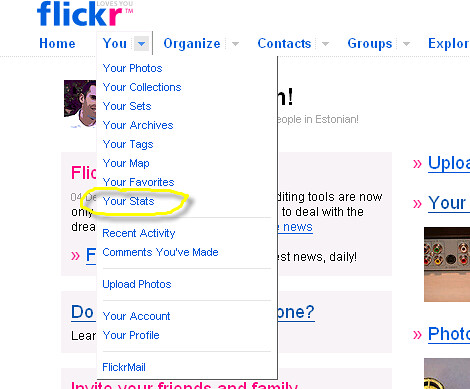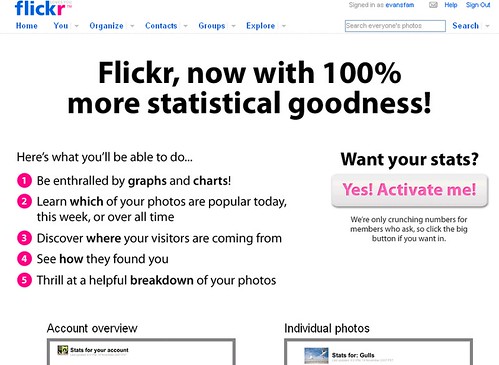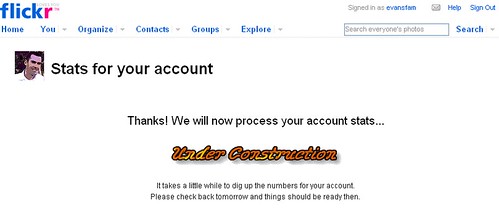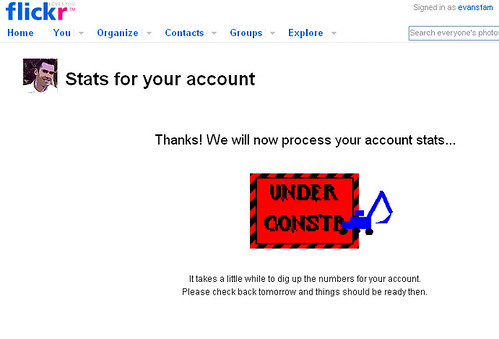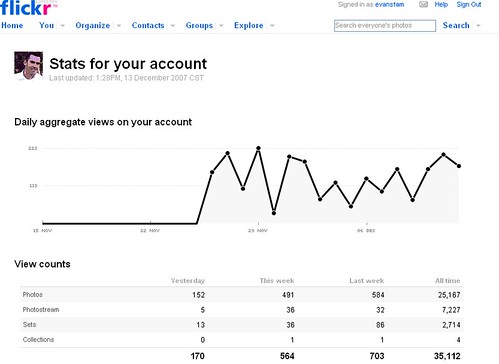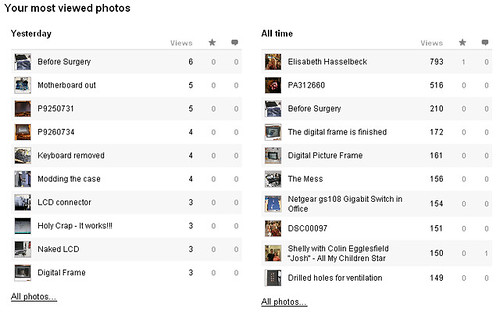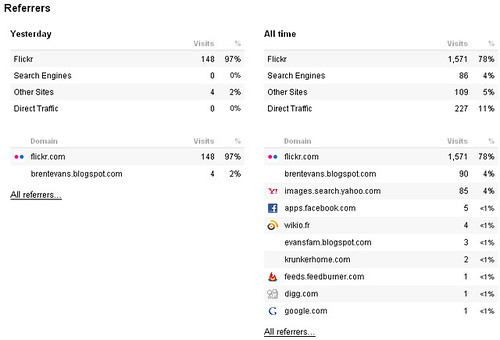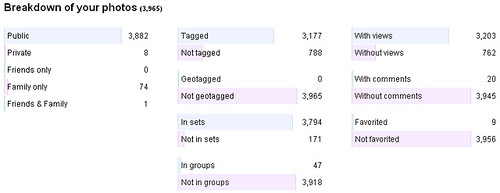Flickr had a few significant announcements today including their new flickr uploader 3.0 being released from beta. More exciting for me is the flickr statistics feature announced today. It's only for paid, pro members unfortunately, but since I'm a pro member I'm very excited.
For those of you without pro accounts you'll still be stuck using the less-than perfect Ways to track Flickr Statistics I outlined in a post this past June. If you're a pro member however, you can view all kinds of interesting statistics about your photos such as referrers, views, most popular, most commented etc. etc. It's an excellent feature addition and a good way to encourage flickr members to subscribe to a pro account.
Here's how flickr statistics work:
1. First you need to be a pro member so if you haven't sign up and pay up :)
Once you are a pro member, click on the "you" menu and select "your stats". See the screen-shot below for an example:
2. Next, you'll see the statistics introduction page that outlines the new feature. click on the "yes activate me!" button.
3. Once you've done that you'll see a page like the one below that says "we will now process your account stats..." This flashes a few different messages while you wait. I noted it says to check back tomorrow and things should be ready then", but mine took less then a minute and was ready. I'm guessing if many people try to add the feature at once, it could take quite a bit longer so they have that message in case it does.
Here's another screen-shot that I took while waiting. They really want you to know it could take a while I guess....
4. Once it's done, you'll see a page like this one. This page is pretty long so this first screenshot is of the top of the page with a graph showing daily aggregate views on your account, view counts etc.
Just below that, you'll see the most viewed photos with statistics on them as well as a thumnail and photo title. You can drill down to see stats for all photos if you want to.
Next you'll see the referring web pages that brought people to your photos (yesterday and all-time) and again allows you to drill down to all referrers if you want.
At the very bottom of the Flickr statistics page, you'll see a breakdown of your photos that includes photos that are public vs. private, vs family only etc. etc. Also statistics on those pages that are tagged, geotagged, in sets etc.
Needless to say, I think this is a great addition to flickr. Great job by the team there!